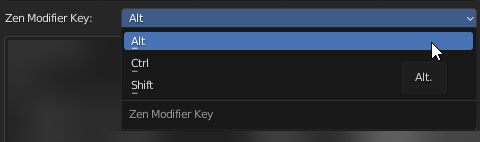Preferences
Info
We would like to inform you that the documentation available on this web page pertains exclusively to Zen UV 3. However, we would like to emphasize that Zen UV 4 is now available and offers a significantly improved user experience.
We also remind that Zen UV 3 users can Upgrade Zen UV 3 to Zen UV 4 with a discount!
Can be opened in a standard way.
- Be sure that the Zen UV add-on is already installed.
- Go to Edit -> Preferences -> Add-ons -> Zen UV.
Another way is to LMB click on the widget Sticky UV Editor, holding Ctrl+Shift keys.
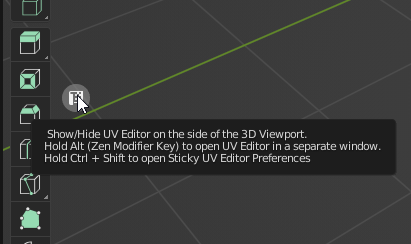
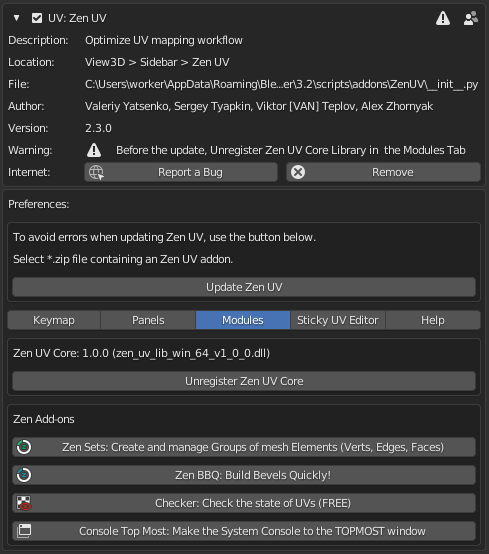
Keymap
Configure shortcuts on some important operators of the addon.
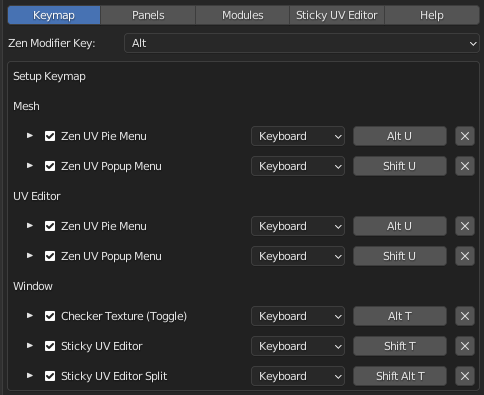
Zen Modifier Key
The key is a modifier that is used in combination with a mouse.
Some systems, for example, Advanced UV Maps, involve the use of an additional key along with a click. Depending on the navigation settings, this key may not work. If this is your case, change Zen Modifier Key to a suitable one.